- Products
- Email Verifier Verify emails addresses individually, in bulk or through API, with 99% accuracy
- Email Finder Find individual or bulk emails by entering the person & company name or domain
-
Form Guard Protect your forms from spam, bots, and invalid submissions with real-time email, phone, and name verification.
- Prospect SQL/MQL list building with high levels of personalization, real-time data enrichment and prospect search
- Clearout For SheetsVerify email addresses directly on Google Sheets with Clearout for sheets add-on
- Prospect – LinkedIn Chrome ExtensionBuild verified, targeted prospect lists directly from LinkedIn profiles
- ClearoutPhoneValidate phone numbers across 240+ countries in bulk, quick or real time validation Free Tools
- Disposable Email Checker
- Reverse LinkedIn Profile Lookup Tool
- Reverse Email Lookup Tool
- Email List Cleaner
- ResourcesDEVELOPER
API
Clearout APIs are structured around REST and JSONWebhooks
Capture real-time events in your application workflowForm Guard
Real-time form validation to keep bad contacts out of your CRMKNOWLEDGE BASEGetting started
Sending campaigns without bounces is made simpleFAQ
Easily find answers to services, security and common questionsUSE CASESLead Generation
Learn how professionals generate quality leadsGUIDESPricingTransparent & flexible pricing to support pay-per-use or recurringCompare Email Verification Tools
AI-powered email verification with 99%+ accuracy, real-time validation, and transparent risk scoringCompare Email Finder Tools
Pre-verified B2B email addresses with confidence scoring, find real person email, not role-based addressBLOGSEmail Verification ToolsFind Anyone’s Email Address
Most Accurate, Fast & Free WaysForm Validation
Importance, Ways & Best PracticesView All Blogs - Pricing
- Integrations
- Enterprise
- Login
Complying with Google and Yahoo Bulk Email Sender Guidelines in 2024
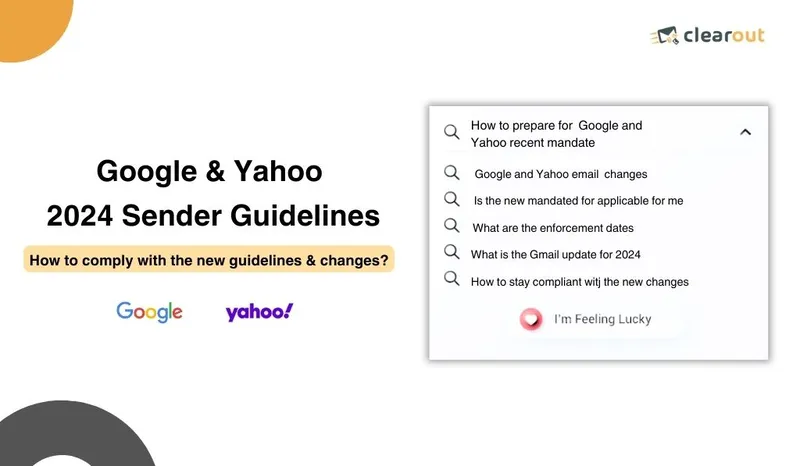
Google and Yahoo, two of the biggest email service providers, have decided to implement new sender policies to safeguard users from spam emails.
The buzz about these policies started in October, but the details have now been released and the mandate will be enforced by February 2024.
Google has placed a significant emphasis on user privacy, aligning with the industry's shift towards a more user-centric approach.
“We firmly believe that users worldwide deserve a more secure email environment, with fewer unwanted messages for an improved overall experience. We look forward to working with peers across the industry to boost the adoption of these email standards that benefit everyone.”
- Neil Kumaran, Group Product Manager, Gmail Security & Trust
Anyone relying on bulk email sending will be impacted, especially the bigger senders. To keep reaching your subscribers/customers you need to comply with the new set of rules and changes.
Let's have a closer look and break it down in this guide.
The buzz about these policies started in October, but the details have now been released and the mandate will be enforced by February 2024.
Google has placed a significant emphasis on user privacy, aligning with the industry's shift towards a more user-centric approach.
“We firmly believe that users worldwide deserve a more secure email environment, with fewer unwanted messages for an improved overall experience. We look forward to working with peers across the industry to boost the adoption of these email standards that benefit everyone.”
- Neil Kumaran, Group Product Manager, Gmail Security & Trust
Anyone relying on bulk email sending will be impacted, especially the bigger senders. To keep reaching your subscribers/customers you need to comply with the new set of rules and changes.
Let's have a closer look and break it down in this guide.
Gmail and Yahoo Email Sender Guidelines - The New Changes!
We're all aware of the best practices and email authentication protocols that exist to ensure safety and minimize phishing activities.
However, many senders are yet to adopt these measures, making it more difficult for Google and Yahoo to protect their users from unwanted junk and spam.
As a result, Google and Yahoo have mandated bulk senders to follow all deliverability best practices and set up necessary email authentications. They have also established a spam threshold to monitor how senders are operating.
You cross the spam threshold of 0.3%, you get the red flag!🚩
Here are the key changes and mandates introduced by Gmail and Yahoo for bulk sending in 2024:
However, many senders are yet to adopt these measures, making it more difficult for Google and Yahoo to protect their users from unwanted junk and spam.
As a result, Google and Yahoo have mandated bulk senders to follow all deliverability best practices and set up necessary email authentications. They have also established a spam threshold to monitor how senders are operating.
You cross the spam threshold of 0.3%, you get the red flag!🚩
Here are the key changes and mandates introduced by Gmail and Yahoo for bulk sending in 2024:
1. Email Authentication:
Mandatory for senders with over 5,000 emails per day: If you send more than 5,000 emails a day, you must implement email authentication protocols like SPF, DKIM, and DMARC. These act like digital IDs for your emails, ensuring they're not spoofed or sent from illegitimate sources.
Recommended for all senders: Even if you send less than 5,000 emails daily, setting up authentication is highly recommended as there might be new reinforcements and it is good to be prepared beforehand.
Recommended for all senders: Even if you send less than 5,000 emails daily, setting up authentication is highly recommended as there might be new reinforcements and it is good to be prepared beforehand.
2. Unsubscribe:
One-click unsubscribe is mandatory: All bulk emails must now include a clear, easy-to-find one-click unsubscribe option. This means recipients can unsubscribe with just a single click, without having to jump through hoops.
Process unsubscribes quickly: Once someone unsubscribes, you must process their request within 48 hours. Ignoring unsubscribe requests can negatively impact your sender reputation and lead to spam flags.
Process unsubscribes quickly: Once someone unsubscribes, you must process their request within 48 hours. Ignoring unsubscribe requests can negatively impact your sender reputation and lead to spam flags.
3. Spam rate:
Strict 0.3% threshold: As already mentioned Google has set a strict 0.3% spam complaint rate threshold for bulk senders. If your rate consistently exceeds this, your emails might not get delivered, they will get filtered to spam folders or even get blocked altogether.
Monitor and improve your rate: Regularly track your spam complaint rate and take steps to reduce it. This includes sending relevant content, segmenting your lists, and cleaning up inactive, and invalid addresses.
Monitor and improve your rate: Regularly track your spam complaint rate and take steps to reduce it. This includes sending relevant content, segmenting your lists, and cleaning up inactive, and invalid addresses.
4. Technical Requirements:
RFC 5322 compliance: Think of it like a “How-to” manual for emails. It covers all the necessary protocols that are a must for email sending, addressing, and formatting.
Sending IPs must have PTR records: They map an IP address with a corresponding domain. PTR records help verify the legitimacy of an IP address by checking whether it is associated with a domain it claims to be a part of, aiding in spam prevention and security measures.
rDNS: When an email arrives, the recipient's server does an rDNS check to see if your server IP address has a proper name associated with it. Now it is a must-have so that you can be verified as a legitimate sender, not some spammer.
Using a TLS connection for transmitting email: TLS is like a super secure tunnel for your emails. It encrypts the message while it's traveling, so no one can peek inside and steal or tamper with your information.
Sending IPs must have PTR records: They map an IP address with a corresponding domain. PTR records help verify the legitimacy of an IP address by checking whether it is associated with a domain it claims to be a part of, aiding in spam prevention and security measures.
rDNS: When an email arrives, the recipient's server does an rDNS check to see if your server IP address has a proper name associated with it. Now it is a must-have so that you can be verified as a legitimate sender, not some spammer.
Using a TLS connection for transmitting email: TLS is like a super secure tunnel for your emails. It encrypts the message while it's traveling, so no one can peek inside and steal or tamper with your information.
Enforcement Dates For Google Mandates
Google’s enforcement for bulk senders that don’t meet their email sender guidelines will be gradual and progressive.
- Starting from February 2024, bulk senders not complying with the sender requirements will start getting temporary errors (with error codes) on a small percentage of their non-compliant email traffic. The purpose of these temporary errors is to help senders identify email traffic that does not meet the guidelines, enabling them to address the issues that lead to non-compliance
- From April 2024, Google will start rejecting a proportion of non-compliant email traffic, gradually raising the rejection rate. For example, if 75% of your traffic meets Google’s requirements, they’ll start rejecting a portion of the remaining 25% of non-compliant emails.
- For bulk senders, the deadline is set to be June 1, 2024, for implementing one-click unsubscribe in all commercial, and promotional messages.
Enforcement Dates For Yahoo Mandates
Yahoo reports will be enforcing sender guidelines gradually as they monitor compliance through the first half of the year.
From February 2024, Yahoo will be enforcing certain standards for “all” senders, including:
From February 2024, Yahoo will be enforcing certain standards for “all” senders, including:
- Proper email authentication
- Maintaining low complaint rates
The requirements for “bulk” senders are going to be more strict, including:
- SPF and DKIM authentication
- Publishing a DMARC policy
- Easy, one-click unsubscribe (starting June 2024)
How To Stay Within The Spam Threshold: Below 0.3%?
While following the mentioned guidelines is straightforward, staying within the spam threshold can get a little complicated. Let’s have a detailed look at the practices that will help you stay within the spam threshold:
1. Don’t buy email lists:
Avoid buying irrelevant email lists, especially from untrustworthy sources, as the people on such lists are likely to mark you as spam or the lists may even contain spam traps.
Also, buying email lists violates data privacy laws, which are necessary to be followed to keep your spam complaint rates low.
Instead, work on growing your email lists organically. Even when building lists for cold emailing, make sure to use tools that will help you find relevant and high-intent leads with their verified email addresses.
Also, buying email lists violates data privacy laws, which are necessary to be followed to keep your spam complaint rates low.
Instead, work on growing your email lists organically. Even when building lists for cold emailing, make sure to use tools that will help you find relevant and high-intent leads with their verified email addresses.
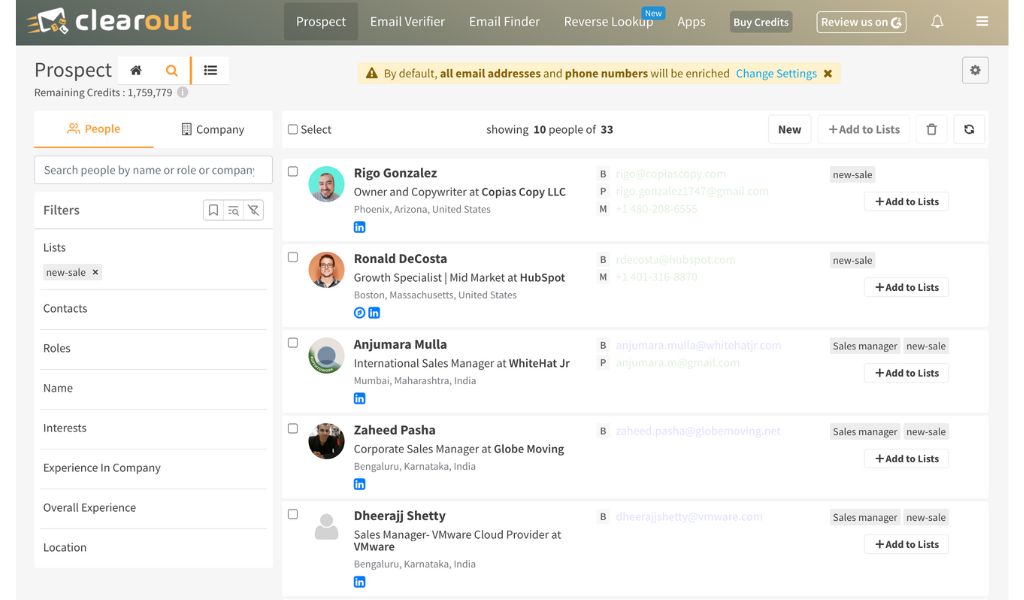
2. Focus on your email list hygiene:
It is very important to maintain a clean email list and update it to remove any invalid, outdated, spammy, inactive, or unsubscribed accounts and other risky email addresses.
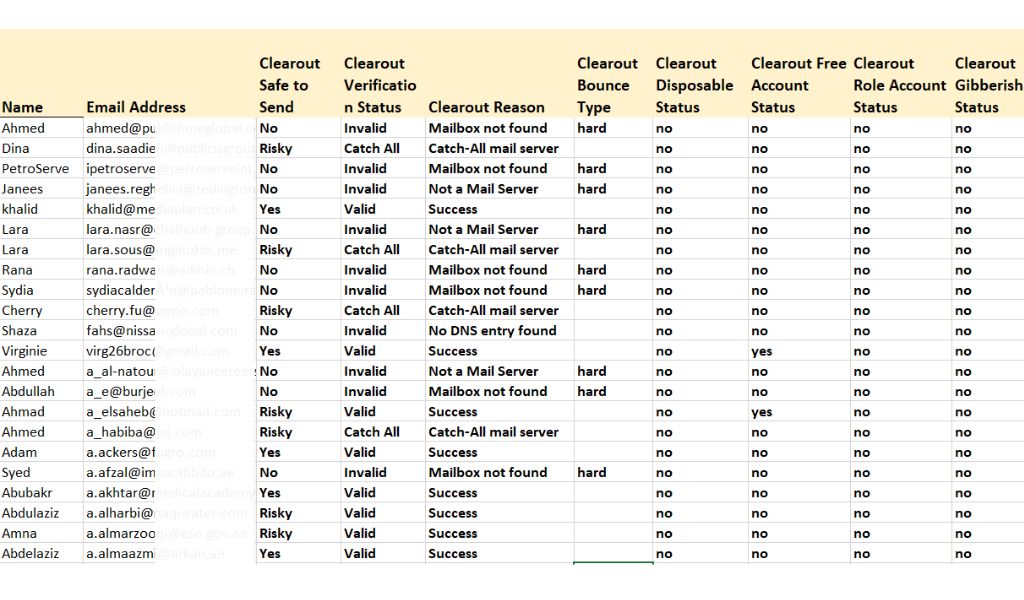
Why is this important you ask?
For minimizing email bounces and maximizing deliverability, hence, improving your sender reputation. And the better your sender reputation is the less likely you are to be considered spam by your ESPs.
We have already mentioned it is necessary to provide an unsubscribe option and remove those accounts from your email lists within 48 hours. This makes it even more important to keep your email list updated.
One thing you can do to retain people from unsubscribing is to ask them their receiving preferences while they are opting in for your emails. You can even provide them the option to change their preferences along with the unsubscribe option.
For minimizing email bounces and maximizing deliverability, hence, improving your sender reputation. And the better your sender reputation is the less likely you are to be considered spam by your ESPs.
We have already mentioned it is necessary to provide an unsubscribe option and remove those accounts from your email lists within 48 hours. This makes it even more important to keep your email list updated.
One thing you can do to retain people from unsubscribing is to ask them their receiving preferences while they are opting in for your emails. You can even provide them the option to change their preferences along with the unsubscribe option.
3. Send relevant and personalized emails:
Personalization is among the most important email marketing trends of 2024. Nobody wants to receive other promotional messages or irrelevant junk in their inbox. And the very reason for the mandate is the same - improving the user experience of Gmail and Yahoo users.
The best way to keep people from unsubscribing or marking you as spam is to send personalized emails that offer a better experience.
Make sure you segment your audience well and personalize the emails based on their location, age group, interests, purchase behavior, browser history, etc.
The best way to keep people from unsubscribing or marking you as spam is to send personalized emails that offer a better experience.
Make sure you segment your audience well and personalize the emails based on their location, age group, interests, purchase behavior, browser history, etc.
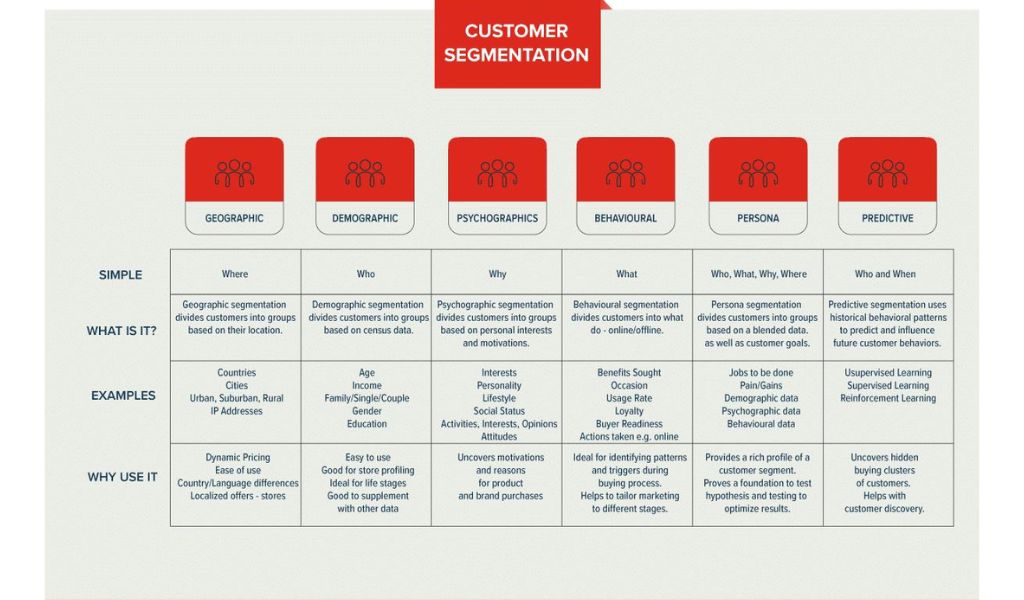
Try to establish a relationship with them by providing value and relevance rather than bombarding them with vague and promotional emails that they barely open and engage with.
Moreover, personalized content leads to better engagement, better engagement gets you in the good books of your ESPs hence enhancing your sender reputation and deliverability rate.
Moreover, personalized content leads to better engagement, better engagement gets you in the good books of your ESPs hence enhancing your sender reputation and deliverability rate.
4. Avoid poor email formatting & spammy content:
One of the reasons why ESPs are mandating senders to follow proper email formatting protocols is because of loose formatting. It is often the trait of spammers.
So even if you are sending out legitimate emails and all authentications are done, but your email format looks spammy, your recipient might mark you!
Another reason to get stuck in the spam filters is to use spammy words in your email content. Here are some of the common spam filter triggers that you must know about and always avoid to keep your emails from getting marked as spam.
So even if you are sending out legitimate emails and all authentications are done, but your email format looks spammy, your recipient might mark you!
Another reason to get stuck in the spam filters is to use spammy words in your email content. Here are some of the common spam filter triggers that you must know about and always avoid to keep your emails from getting marked as spam.
5. Follow the compliance laws:
Make sure you are following all the data protection and security laws. Here are some of the laws you should comply with:
- CAN-SPAM Act (US)
- General Data Protection Regulation (GDPR)
- California Consumer Privacy Act (CCPA)
- Brazil's General Data Protection Law (LGPD)
- Canada's Anti-Spam Legislation (CASL)
6. Email sending frequency:
The ideal email-sending frequency for a low spam rate depends on several factors, so there's no one-size-fits-all answer. However, here are some key considerations to help you optimize your frequency:
- Consider sending more frequent emails (weekly or bi-weekly) to highly engaged segments and less frequent emails (monthly or bi-monthly) to less engaged segments.
- Certain industries have established norms for email frequency. Research what's typical for your field and avoid deviating significantly.
- Be more cautious with promotional emails. Frequent sales pitches can feel spammy, so limit them to special occasions or specific offers.
- Monitor how your audience responds to different sending frequencies. Analyze the data to identify an optimal cadence for your list.
- Sending daily emails is generally not recommended unless you have truly exceptional content and a highly engaged audience.
- Even if you're sending less frequently, maintain some consistency to avoid losing subscribers.
- Tailor your frequency to individual preferences. Offer opt-in options for different sending cadences.
7. Utilize the right email testing tools:
Email testing tools play a very important role whether it is checking your email list quality, ensuring deliverability, previewing them for compatibility, looking for HTML errors, tracking engagement, or checking if they look like spam.
So make sure you utilize the right tools especially to ensure better deliverability and check the spam score of your emails.
There are tools like Clearout (for ensuring list quality & deliverability), and Mailtester (for checking email spam score) that can help you identify the problems beforehand allowing you the chance to fix them on time ensuring a low spam rate.
So make sure you utilize the right tools especially to ensure better deliverability and check the spam score of your emails.
There are tools like Clearout (for ensuring list quality & deliverability), and Mailtester (for checking email spam score) that can help you identify the problems beforehand allowing you the chance to fix them on time ensuring a low spam rate.
Checklist To Stay Compliant With The New Policies
Here’s a checklist to start with for staying compliant with both Gmail and Yahoo email sender guidelines:
- Checking all the domains you are working with and ensuring they are properly authenticated for SPF, DKIM, and DMARC.
- Implement an easy and quick way to unsubscribe from all your emails.
- Maintain a clean and verified email database.
- Implement 2-factor authentication to ensure people want to receive your emails.
- Abiding with email content and formatting rules as mentioned in the RFC 5322.
- Make sure to follow and complete all the technical requirements and setups including PTR, rDNS, FCrDNS, etc.
- If you use a shared IP address, make sure it isn’t on any email blacklist as it makes your emails more likely to be blocked or marked as spam.
- Maintain a low spam complaint rate, if it is going beyond 0.1% there is a need for improvement, if it crosses 0.3%, you need to take urgent action.
- Both Gmail and Yahoo have further guidelines and recommendations on their websites, stay updated and adapt your practices accordingly.
Why Do You Need Clearout To Stay Compliant?
Clearout understands the importance of having a high-quality and valid email database that can make or break your email campaigns.
And with the new mandates coming in data verification and enrichment tools like Clearout stand as your life saver!
Clearout offers a wide range of features that help you take care of multiple aspects involved in staying compliant and maintaining a spam threshold rate below 0.3%.
Here’s how we help you comply with the Google and Yahoo mandates:
And with the new mandates coming in data verification and enrichment tools like Clearout stand as your life saver!
Clearout offers a wide range of features that help you take care of multiple aspects involved in staying compliant and maintaining a spam threshold rate below 0.3%.
Here’s how we help you comply with the Google and Yahoo mandates:
- The email finder and prospecting features help you build your email lists organically with pre-verified data. So no more buying irrelevant and risky email lists.
- It offers real-time email verification, ensuring all the leads that sign up provide valid email addresses, this means you are building a high-quality email list that is going to bring more engagement and less spam.
- You get the bulk email verification option to identify and remove bad email addresses from your email lists/CRM data, which can harm your email deliverability and sender reputation.
- All the data found is run through multiple verification checks and ensures 98%+ accuracy. This means you would never have to worry about a bad deliverability score.
- You also get guaranteed deliverables. In case you are facing high bounces and spam rates on your email campaigns, using Clearout's guaranteed deliverable suggestion can get you out of the deep water.
- You get expert guidance on using the tool and how you can improve your email deliverability and sender reputation.
We are not asking you to just rely on our words. Try Clearout yourself!
Start now with FREE 100 credits
Start now with FREE 100 credits
Final Suggestion
Our suggestion to stay in the clear from the very beginning is to focus primarily on three things:
- Follow the mandate. Set up all the email authentications and technical requirements whether or not you exceed the 5000 limit.
- Focus on your list quality. Combine Clearout with 2-factor authentication to maintain a high-quality and engaged email list. This will automatically fix your deliverability and sender reputation problems.
- Lastly, keep a check on your email engagement and spam score at all times. The moment you see a problem you know what practices you need to keep in check.😉
Recent Posts
02 Feb 2026
Email Finder vs LinkedIn Prospecting: Which to Use and When
Explore the list of 100+ spam-associated words to be cautious with in 2026, and see how modern email ...
29 Jan 2026
Dynamic Email Content: A Complete Beginner’s Guide (2026)
Discover what dynamic email content is, how it works, types, examples by industry, tools, benefits a ...
27 Jan 2026
How to Choose the Right Email Verification API (Buyer’s Guide)
Explore the list of 100+ spam-associated words to be cautious with in 2026, and see how modern email ...
23 Jan 2026
7 Reasons Why Cold Emails Fail (And How to Fix Them)
Explore the list of 100+ spam-associated words to be cautious with in 2026, and see how modern email ...
22 Jan 2026
6 Biggest Email Verification Myths and What’s Actually True
Discover the truth behind common email verification myths. Learn how proper email list verification ...
Clearout's
Form Guard
Validate email, phone & name on any forms!
- Real signups only
- Verified emails
- Valid phone numbers
- No fake names
- Cleaner CRM
- No devs needed
Email Verification, Email Finding Form Guard & Prospecting Service
Expand Your Reach By Finding & Verifying Ideal Prospects.

