- Products
- Email Verifier Verify emails addresses individually, in bulk or through API, with 99% accuracy
- Email Finder Find individual or bulk emails by entering the person & company name or domain
-
Form Guard Protect your forms from spam, bots, and invalid submissions with real-time email, phone, and name verification.
- Prospect SQL/MQL list building with high levels of personalization, real-time data enrichment and prospect search
- Clearout For SheetsVerify email addresses directly on Google Sheets with Clearout for sheets add-on
- Prospect – LinkedIn Chrome ExtensionBuild verified, targeted prospect lists directly from LinkedIn profiles
- ClearoutPhoneValidate phone numbers across 240+ countries in bulk, quick or real time validation Free Tools
- Disposable Email Checker
- Reverse LinkedIn Profile Lookup Tool
- Reverse Email Lookup Tool
- Email List Cleaner
- ResourcesDEVELOPER
API
Clearout APIs are structured around REST and JSONWebhooks
Capture real-time events in your application workflowForm Guard
Real-time form validation to keep bad contacts out of your CRMKNOWLEDGE BASEGetting started
Sending campaigns without bounces is made simpleFAQ
Easily find answers to services, security and common questionsUSE CASESLead Generation
Learn how professionals generate quality leadsGUIDESPricingTransparent & flexible pricing to support pay-per-use or recurringCompare Email Verification Tools
AI-powered email verification with 99%+ accuracy, real-time validation, and transparent risk scoringCompare Email Finder Tools
Pre-verified B2B email addresses with confidence scoring, find real person email, not role-based addressBLOGSEmail Verification ToolsFind Anyone’s Email Address
Most Accurate, Fast & Free WaysForm Validation
Importance, Ways & Best PracticesView All Blogs - Pricing
- Integrations
- Enterprise
- Login
Top 7 Jotform Integrations For Smarter Forms and Cleaner Data

Are Your Jotform Forms Collecting Leads — or Junk Data?
Data-driven businesses are 23 times more likely to gain customers and six times more likely to retain customers.
However, almost 30% of leads never get contacted back because of bad data management and manual processes. If you're not plugging your forms into other apps, what are you even doing? Filling out spreadsheets by hand? That's so last decade.
Jotform integrations let your forms flex; verifying emails on the fly, dropkicking spam into the void, and mixing actual leads straight into your CRM or Slack channel.
Here's the problem:
A form alone is not enough.
In 2025, forms are just the first step. What really impacts your business is what happens after a form is filled out.
Data-driven businesses are 23 times more likely to gain customers and six times more likely to retain customers.
However, almost 30% of leads never get contacted back because of bad data management and manual processes. If you're not plugging your forms into other apps, what are you even doing? Filling out spreadsheets by hand? That's so last decade.
Jotform integrations let your forms flex; verifying emails on the fly, dropkicking spam into the void, and mixing actual leads straight into your CRM or Slack channel.
Here's the problem:
A form alone is not enough.
In 2025, forms are just the first step. What really impacts your business is what happens after a form is filled out.
- Is the email valid?
- Is the phone number real?
- Does the lead info flow into your CRM instantly?
- Are you able to act on the data fast?
If you're still managing these manually, you're not just wasting time; you're leaking potential revenue.
Table of Content:
Why Jotform Integrations Are Essential for 2025
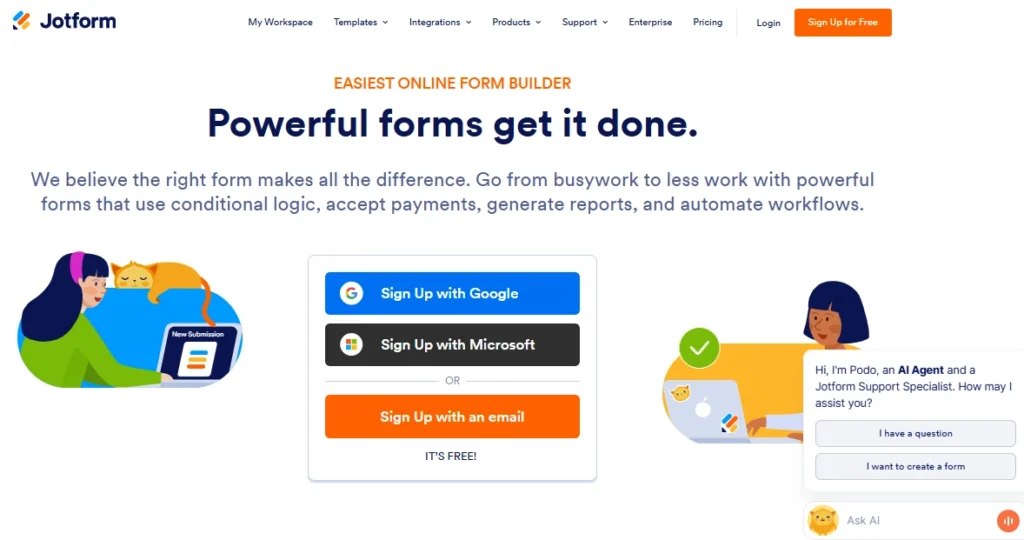
Consider Jotform to be the most dependable event planner for your business; it is effective and capable, but it is becoming overburdened as more data comes in.
But you're lagging behind if your procedures aren't intelligent and linked. Integrations ensure that your company runs accurately, efficiently, and with a great deal less stress.
They are important for the following reasons, particularly in 2025:
But you're lagging behind if your procedures aren't intelligent and linked. Integrations ensure that your company runs accurately, efficiently, and with a great deal less stress.
They are important for the following reasons, particularly in 2025:
- Immediate email and phone validation? Done.
- Automatic spam and fake signup prevention? Covered.
- Automate Lead Workflows to Save Time
- Connect Jotform with Your Favorite Apps Seamlessly
- Improve Form Conversion Rates with Smarter Follow-Ups
Key Advantages of Jotform Integrations
Here's the deal: Jotform integrations are a real productivity booster. Forget about tedious manual work; once you connect Jotform with the business tools you already rely on, your workflow gets way smoother. Data comes through cleaner, fewer mistakes happen, and you can actually follow up with leads faster with no extra hassle.
Some of the key advantages include:
Some of the key advantages include:
1. Automation Frees Up Your Timetable
Jotform integrations handle the heavy lifting by sending data directly into your CRM, email platform, or spreadsheet. This suggests that instead of concentrating on tiresome tasks, your team can concentrate on the important things.
2. Unified Workflows Across Your Business
Jotform integrations make your apps play well together, keeping information flowing accurately and reducing errors. The result? Smoother operations and a lot less hassle.
3. Enhanced User Experience
Deliver instant confirmation emails, downloadable resources, or personalized responses automatically after submission.
4. Scalable Processes for Growing Teams
Integrations allow you to build workflows that grow with your business, handling more submissions without extra effort.
Top 7 Jotform Integrations You Need in 2025
Let's cut to the chase. Here are the 7 Jotform integrations you'll want on your radar for 2025. Forget about basic forms that just gather info and call it a day. With these integrations, your forms evolve into practical business tools.
You end up with cleaner leads, your CRM finally plays nice with the rest of your tools, and those follow-ups? They're on autopilot. This setup pretty much clears your plate of all that tedious manual work. You get more done, less hassle, and it all stays super simple.
Not bad, right? Plus, accuracy and smooth workflows? That's just the baseline.
You end up with cleaner leads, your CRM finally plays nice with the rest of your tools, and those follow-ups? They're on autopilot. This setup pretty much clears your plate of all that tedious manual work. You get more done, less hassle, and it all stays super simple.
Not bad, right? Plus, accuracy and smooth workflows? That's just the baseline.
1. Clearout – For Real-Time Email Verification & Spam Protection
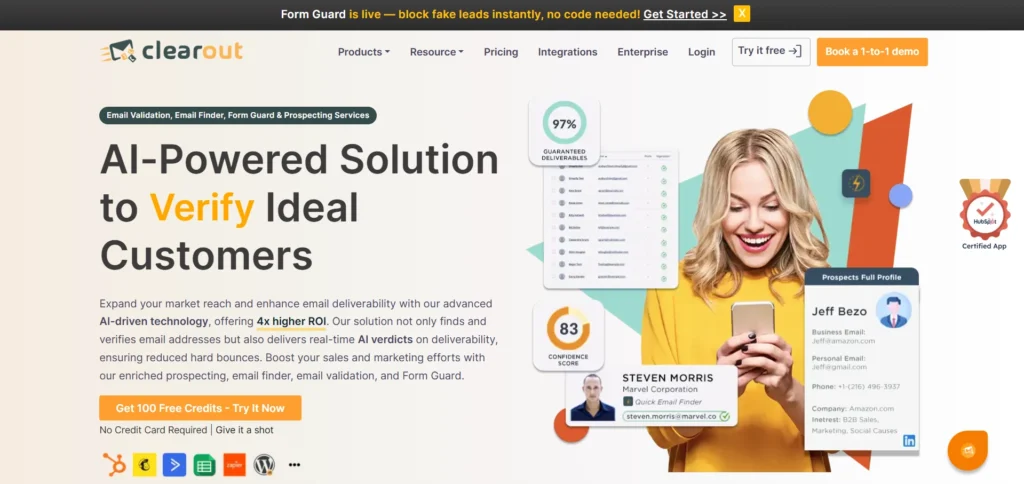
Tired of fake signups and invalid emails? Clearout's Jotform integration verifies email addresses in real-time before submission. It blocks disposable emails, spam traps, and fake data—so only valid leads enter your system.
Problem: Fake emails, spam signups, and invalid leads clutter your submissions.
Solution: Clearout instantly validates email addresses as users enter them, blocking spam, disposable, and fake emails right at the gate.
Why it works: It keeps your contact database tidy and trustworthy, so your campaigns reach real people instead of getting lost, plus better ROI, and only qualified leads make it into your system.
How to Integrate Clearout with Jotform:
Problem: Fake emails, spam signups, and invalid leads clutter your submissions.
Solution: Clearout instantly validates email addresses as users enter them, blocking spam, disposable, and fake emails right at the gate.
Why it works: It keeps your contact database tidy and trustworthy, so your campaigns reach real people instead of getting lost, plus better ROI, and only qualified leads make it into your system.
How to Integrate Clearout with Jotform:
- Open your Jotform account and pick the form you want to connect.
- Go to Add Form Elements → Widgets.
- Search for Clearout in the list.
- Add your Clearout API key to link your account.
- Paste it into the widgets General Settings and move to the Update Widget section.
- Hit Save and try a test – Clearout will now validate emails automatically!
2. Zapier – Your Secret Weapon for Business Automation (No Coding Needed)
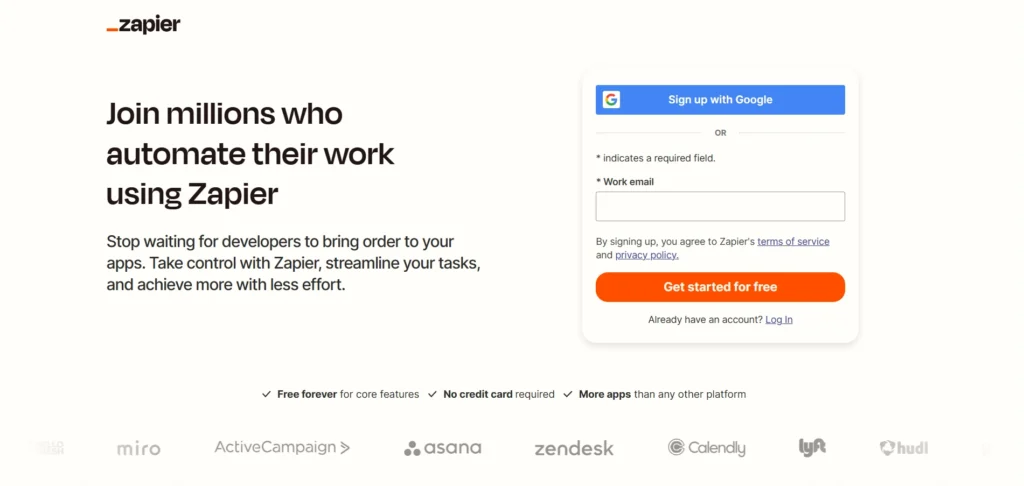
Zapier has been automating repetitive tasks with Jotform. It's best to manage it instantly if you want to update CRMs, send Slack alerts, or complete Google Sheets.
Problem: Using CRMs, spreadsheets, and other business tools manually wastes time.
Solution: Google Sheets, Slack, and essentially any CRM you can imagine are just a few of the over 5,000 applications that Jotform can be connected to through Zapier.
Why it works: Behind the scenes, there is reliable automation running.
Here's how to use it:
Problem: Using CRMs, spreadsheets, and other business tools manually wastes time.
Solution: Google Sheets, Slack, and essentially any CRM you can imagine are just a few of the over 5,000 applications that Jotform can be connected to through Zapier.
Why it works: Behind the scenes, there is reliable automation running.
Here's how to use it:
- Logging in to your Zapier account would be your first step and then press "Create Zap."
- Get Jotform as your trigger and pick the event; usually, "New Submission."
- Choose your action app (CRM, Google Sheets, whatever you need) and set up what should happen next.
- Test the Zap and activate it.
3. Google Sheets – For Real-Time Data Management
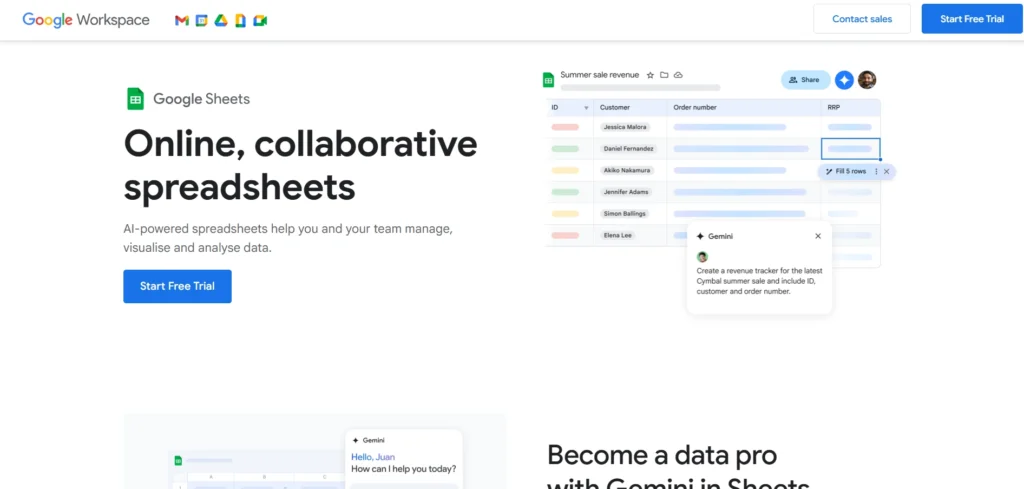
Let’s be real; manually tracking form submissions? It’s a waste of time. With Jotform’s Google Sheets integration, every submission lands in your spreadsheet instantly. Your team gets to see fresh responses in real-time, filter what matters, and work together without missing a beat.
Problem: Manually tracking form submissions; a waste of time and just asking for errors.
Solution: There are no difficulties with data entry.
Why it works: All your data is easy to manage and up to date.
How to Use Google Sheets with Jotform:
Problem: Manually tracking form submissions; a waste of time and just asking for errors.
Solution: There are no difficulties with data entry.
Why it works: All your data is easy to manage and up to date.
How to Use Google Sheets with Jotform:
- Go to Jotform’s Form Builder and click on “Settings.”
- Under “Integrations,” select Google Sheets.
- Authenticate your Google account and choose/create the sheet where responses will be added.
- Match form fields to sheet columns and complete the integration.
4. HubSpot – For CRM Sync & Lead Nurturing
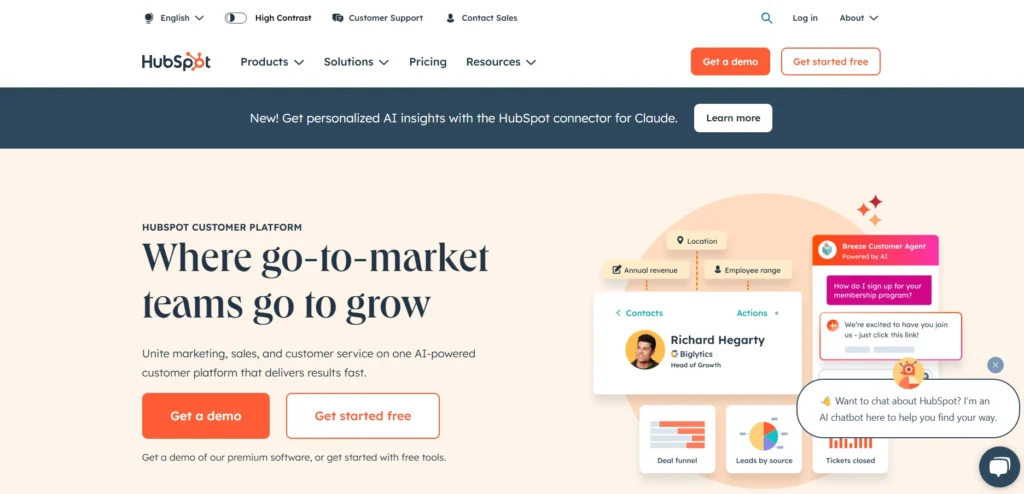
Utilize Jotform submissions to automatically generate or update HubSpot contacts. Every lead will be entered into your CRM, nurtured using workflows, and promptly followed up on thanks to this integration. It does away with manual entry and data silos.
Problem: Leads are not promptly entering CRM workflows.
Solution: Jotform submission feeds straight into HubSpot; no extra steps, no delays.
Why it works: Removes manual data chaos and makes prospects get a follow-up.
How to Integrate HubSpot with Jotform:
Problem: Leads are not promptly entering CRM workflows.
Solution: Jotform submission feeds straight into HubSpot; no extra steps, no delays.
Why it works: Removes manual data chaos and makes prospects get a follow-up.
How to Integrate HubSpot with Jotform:
- In Jotform’s Form Builder, navigate to “Settings” → “Integrations.”
- Search for HubSpot and connect your HubSpot account.
- Map Jotform fields (like Name, Email) to HubSpot contact properties.
- Complete and activate the integration to auto-sync submissions.
5. Slack – For Instant Team Notifications
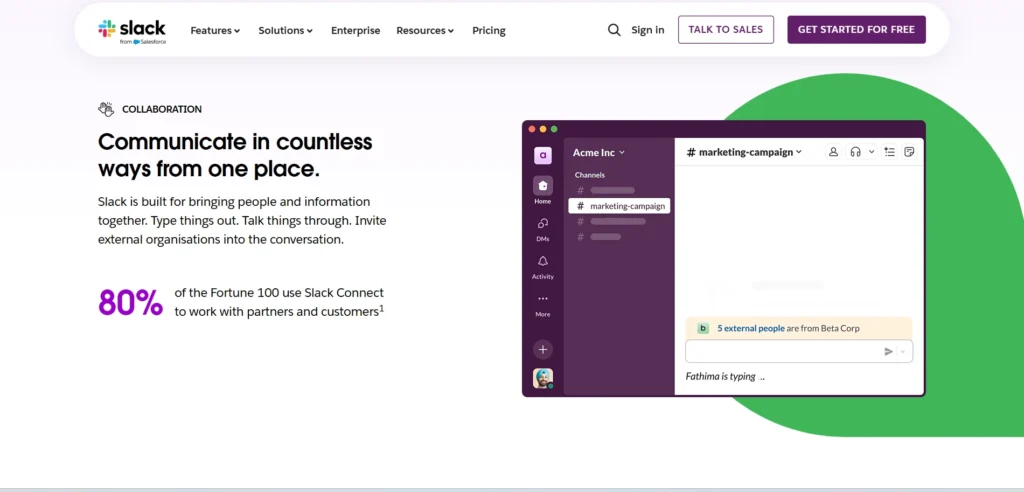
Don't ever forget to submit a form. Jotform's Slack integration keeps everyone informed by sending real-time alerts to the channels of your team. Your team can respond quickly to a hot lead or a new inquiry.
Problem: Delays in notifications cause teams to miss out on new form submissions.
Solution: When a form is submitted, instantly notify Slack channels and direct messages.
Why it works: Instantaneously informs teams so they can act more quickly.
How to Integrate Slack with Jotform:
Problem: Delays in notifications cause teams to miss out on new form submissions.
Solution: When a form is submitted, instantly notify Slack channels and direct messages.
Why it works: Instantaneously informs teams so they can act more quickly.
How to Integrate Slack with Jotform:
- Open Jotform’s Form Builder and go to “Settings.”
- Select “Integrations” and search for Slack.
- Select the channel where you wish to receive form alerts after connecting your Slack account.
- Activate the integration and personalize the message content.
6. Dropbox – For Managing Form File Uploads
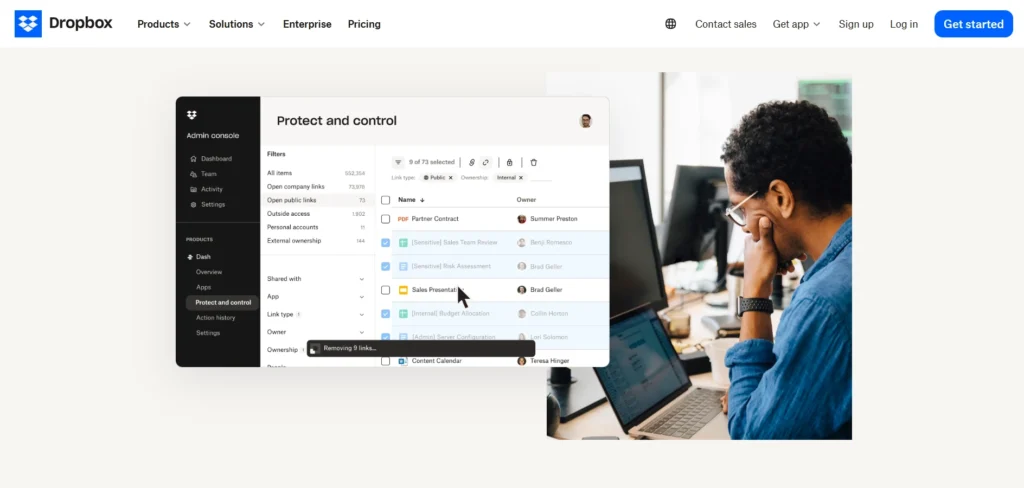
Collecting files through forms? Jotform’s Dropbox integration automatically saves uploaded documents, images, or resumes to organized cloud folders. It guarantees safe storage and simplifies file management.
Problem: It is time-consuming to manually download and arrange uploaded files.
Solution: Save uploaded files directly to structured Dropbox folders.
Why it works: Ensures organized cloud storage with zero manual effort.
How to Integrate Dropbox with Jotform:
Problem: It is time-consuming to manually download and arrange uploaded files.
Solution: Save uploaded files directly to structured Dropbox folders.
Why it works: Ensures organized cloud storage with zero manual effort.
How to Integrate Dropbox with Jotform:
- Just navigate to “Settings,” then click on “Integrations.”
- Locate Dropbox in the list and sign in.
- Choose the folder where the uploaded files should be kept.
- Complete the integration to auto-save all form uploads to Dropbox.
7. ActiveCampaign – For Automated Email Follow-Ups
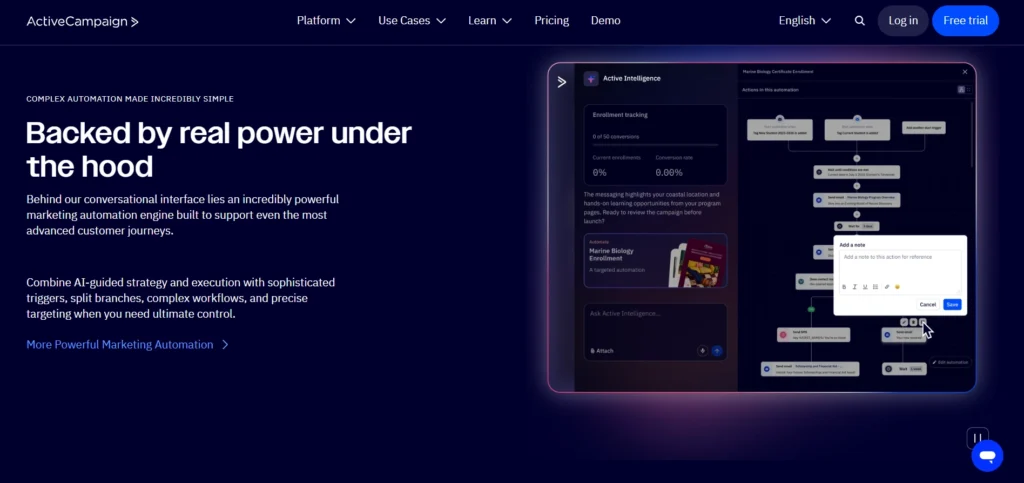
Don’t let your form submissions fall through the cracks. Connect ActiveCampaign, and each new lead flows directly into your lists, tagged and set up for automated email campaigns.
Problem: Form submission follow-ups were either missed or delayed.
Solution: Use tags, see email workflows, and add form responders to ActiveCampaign lists.
Why it works: Rise engagement if prompt and follow-ups are done right.
How to Integrate ActiveCampaign with Jotform:
Problem: Form submission follow-ups were either missed or delayed.
Solution: Use tags, see email workflows, and add form responders to ActiveCampaign lists.
Why it works: Rise engagement if prompt and follow-ups are done right.
How to Integrate ActiveCampaign with Jotform:
- Head to “Settings” in Jotform’s Form Builder, then click “Integrations.”
- Go for “ActiveCampaign” and sign in to your account.
- See your Jotform fields whether they match with the ActiveCampaign lists, tags, or automation workflows.
- Finalize and enable the integration.
Jotform Integrations Comparison Table
| Integration | Best For | Key Features | Why It Works |
|---|---|---|---|
| Clearout | Real-time email verification & spam protection | Validates emails before submission, blocks spam & disposable emails | Keeps data clean from the start, prevents junk leads, improves ROI |
| Zapier | Automating workflows across 5000+ apps | Connect Jotform with your CRM, email, and storage platforms | This removes manual and repetitive tasks. |
| Google Sheets | Managing form data in spreadsheets | Auto-updates Google Sheets with form responses | Enables easy collaboration & tracking of form data |
| HubSpot | Syncing leads to CRM & nurturing workflows | Creates/updates CRM contacts, triggers automation workflows | Eliminates manual data entry, ensures leads are followed up fast |
| Slack | Instant notifications on form submissions | Real-time Slack alerts for new form entries | Ensures teams stay informed in real-time for quicker actions |
| Dropbox | Auto-saving file uploads from forms | Saves uploaded files directly to Dropbox folders | Organizes uploads in cloud storage automatically |
| ActiveCampaign | Automated email follow-ups & campaigns | Adds leads to lists, applies tags, triggers email automations | Ensures timely, personalized email follow-ups for every lead |
How to Integrate Clearout with Jotform in Minutes
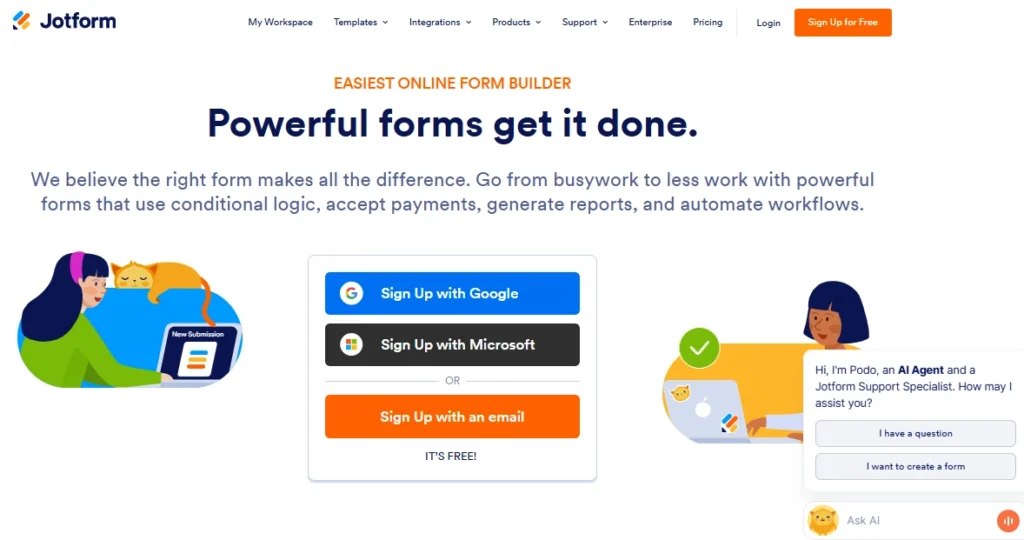
- Open your Jotform dashboard and navigate to your form settings.
- Add Clearout’s API key in the email field validation script.
- Configure settings for real-time email validation.
- Test your form with dummy emails to see how invalid entries are blocked.
- Publish and start collecting clean, verified leads.
Final Takeaway
Make Every Jotform Submission Count
Your forms are only as valuable as the data they collect. Without proper integrations, you risk spam signups, bad data, and inefficient workflows.
Integrating tools like Clearout stands at the door like a bouncer with X-ray vision, booting out every bogus email. Zapier’s the wizard behind the curtain, pulling strings and making your apps play nice; no code, pure magic. Google Sheets is the team scoreboard, updating live so everyone’s in the loop.
HubSpot? That’s your sales robot, scooping up leads and getting them cozy in your CRM. Slack pings the squad instantly; no more “oops, we missed a lead” facepalms. Dropbox gathers all those files like a digital butler, sorting and storing without you lifting a finger.
Just picture it: forms working like a well-oiled Rube Goldberg machine, data flying exactly where it needs to go, no more “ugh, why is this so tedious?” moments.
You get to look like a genius and actually focus on the fun stuff. Integration in 2025? Not just smart; kind of a superpower.
Ready to stop fake leads at the source? Start using Clearout’s Jotform Integration and ensure every form submission is real, valid, and revenue-worthy.
Integrating tools like Clearout stands at the door like a bouncer with X-ray vision, booting out every bogus email. Zapier’s the wizard behind the curtain, pulling strings and making your apps play nice; no code, pure magic. Google Sheets is the team scoreboard, updating live so everyone’s in the loop.
HubSpot? That’s your sales robot, scooping up leads and getting them cozy in your CRM. Slack pings the squad instantly; no more “oops, we missed a lead” facepalms. Dropbox gathers all those files like a digital butler, sorting and storing without you lifting a finger.
Just picture it: forms working like a well-oiled Rube Goldberg machine, data flying exactly where it needs to go, no more “ugh, why is this so tedious?” moments.
You get to look like a genius and actually focus on the fun stuff. Integration in 2025? Not just smart; kind of a superpower.
Ready to stop fake leads at the source? Start using Clearout’s Jotform Integration and ensure every form submission is real, valid, and revenue-worthy.
Get 100 FREE Credits
FAQs
1. A Jotform integration: what is it?
Jotform integration is just about connecting Jotform to your other business apps, like automation tools, email checkers, CRMs, all that jazz. It makes handling those form submissions a breeze and keeps your workflow smooth instead of chaotic.
2. Why should I integrate Clearout with Jotform?
To verify email addresses in real-time, block fake signups, and ensure only valid leads enter your CRM.
3. Can I automate Jotform workflows without coding?
Yes, with the help of tools such as Zapier, you can automate tasks like CRM updates, email triggers, and data syncing; without coding.
4. How do Jotform integrations improve lead quality?
By verifying emails/phone numbers and automating workflows, integrations prevent fake entries and ensure clean, accurate data.
5. Will my team get instant pings from Jotform?
Absolutely. If you integrate Jotform with Slack, your team gets instant notifications the moment the form is submitted. You do not need to check constantly since updates land directly in your team, where you are already working together.
6. What about automatic email follow-ups after people submit a form?
No issues. With Jotform connected to ActiveCampaign, automated personalized follow-up emails are sent following every submission. This is all about making client interactions fluid and saving you time.
Recent Posts
02 Feb 2026
Email Finder vs LinkedIn Prospecting: Which to Use and When
Explore the list of 100+ spam-associated words to be cautious with in 2026, and see how modern email ...
29 Jan 2026
Dynamic Email Content: A Complete Beginner’s Guide (2026)
Discover what dynamic email content is, how it works, types, examples by industry, tools, benefits a ...
27 Jan 2026
How to Choose the Right Email Verification API (Buyer’s Guide)
Explore the list of 100+ spam-associated words to be cautious with in 2026, and see how modern email ...
23 Jan 2026
7 Reasons Why Cold Emails Fail (And How to Fix Them)
Explore the list of 100+ spam-associated words to be cautious with in 2026, and see how modern email ...
22 Jan 2026
6 Biggest Email Verification Myths and What’s Actually True
Discover the truth behind common email verification myths. Learn how proper email list verification ...
Clearout's
Form Guard
Validate email, phone & name on any forms!
- Real signups only
- Verified emails
- Valid phone numbers
- No fake names
- Cleaner CRM
- No devs needed
Email Verification, Email Finding Form Guard & Prospecting Service
Expand Your Reach By Finding & Verifying Ideal Prospects.

