- Products
- Email Verifier Verify emails addresses individually, in bulk or through API, with 99% accuracy
- Email Finder Find individual or bulk emails by entering the person & company name or domain
-
Form Guard Protect your forms from spam, bots, and invalid submissions with real-time email, phone, and name verification.
- Prospect SQL/MQL list building with high levels of personalization, real-time data enrichment and prospect search
- Clearout For SheetsVerify email addresses directly on Google Sheets with Clearout for sheets add-on
- Prospect – LinkedIn Chrome ExtensionBuild verified, targeted prospect lists directly from LinkedIn profiles
- ClearoutPhoneValidate phone numbers across 240+ countries in bulk, quick or real time validation Free Tools
- Disposable Email Checker
- Reverse LinkedIn Profile Lookup Tool
- Reverse Email Lookup Tool
- Email List Cleaner
- ResourcesDEVELOPER
API
Clearout APIs are structured around REST and JSONWebhooks
Capture real-time events in your application workflowForm Guard
Real-time form validation to keep bad contacts out of your CRMKNOWLEDGE BASEGetting started
Sending campaigns without bounces is made simpleFAQ
Easily find answers to services, security and common questionsUSE CASESLead Generation
Learn how professionals generate quality leadsGUIDESPricingTransparent & flexible pricing to support pay-per-use or recurringCompare Email Verification Tools
AI-powered email verification with 99%+ accuracy, real-time validation, and transparent risk scoringCompare Email Finder Tools
Pre-verified B2B email addresses with confidence scoring, find real person email, not role-based addressBLOGSEmail Verification ToolsFind Anyone’s Email Address
Most Accurate, Fast & Free WaysForm Validation
Importance, Ways & Best PracticesView All Blogs - Pricing
- Integrations
- Enterprise
- Login
Catch-all Emails: Impact on Deliverability & How to Handle Them

Crafting the perfect email marketing campaign involves meticulous planning and execution to ensure your message reaches your target audience.
However, there are certain types of risky email addresses that look valid but can impact your email deliverability and deteriorate your campaign performance. One example of this is catch-all email or accept-all email type.
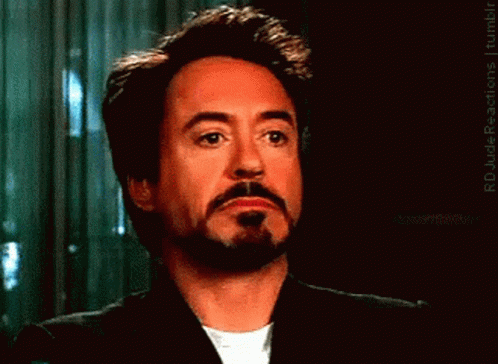
So, in this blog, we have covered everything about catch-all emails, including the threats related to them, and how to verify and avoid email catch-alls.
Table of Contents:
What is a Catch-all Email?
Example of a Catch-All Email
- [email protected] - Delivered to catch-all inbox
- [email protected] - Delivered to catch-all inbox
- [email protected] (even if it doesn’t exist) - Still delivered to the catch-all inbox
Are Catch-All Emails the Same as Aliases?
- Catch-All Email: Accepts all messages sent to a domain, regardless of the recipient address.
- Email Alias: A secondary address that forwards messages to a primary inbox (e.g., [email protected] forwards to [email protected]).
Why Businesses Use Catch-All Emails?
Here's why they’re often set up:
1. To Catch Mistyped Emails
Sometimes people make small spelling errors in email addresses. A catch-all inbox makes sure those messages still get delivered—even if the address doesn’t actually exist—so no potential lead or customer message slips through the cracks.
2. Helpful for Small Teams
Instead of creating a separate email for every employee or department, small businesses often prefer one central inbox. A catch-all setup handles all incoming emails, even the unexpected ones.
3. For Record-Keeping and Compliance
In some industries, companies must store every email sent to their domain—even if it goes to an unused address. A catch-all helps capture all of those messages automatically.
4. Filter Out Spam
Believe it or not, some companies use catch-all addresses to collect and review spam. They analyze these emails to strengthen filters and improve security.
🚨Should Marketers Be Concerned About Catch-all Emails?
These inboxes often attract a lot of spam and can be hard to manage.
And for email marketers, they make it tough to know if the email is reaching a real person, unless you use an advanced verification tool.
Here’s where things get real: catch-all emails are a double-edged sword.
15–25% of B2B emails on average lists turn out to be catch-alls. If you don’t handle them right, you could face:
- Higher Bounce Rates: Not all catch-alls are deliverable. Some domains are configured to initially accept all mail and silently reject it later.
- Low Engagement: These emails often go to centralized inboxes managed by multiple people, or worse, maintained by no one. Engagement is typically poor.
- Reputation Damage: Sending to too many unknown or low-quality addresses leads to spam complaints, blacklisting, and a lower sender score.
How Catch-all Emails Impact Email Deliverability?
And when you send emails to catch-all emails, it can have both positive and negative impacts on email deliverability, depending on how they are managed and utilized.
Advantages of Catch-Alls (When Used Right)
1. Catching Misspelled Leads: You won’t miss a prospect just because someone typed [email protected] instead of [email protected].
2. Wider Coverage: You get access to emails that otherwise would’ve bounced.
3. Lead Recovery: For abandoned or transitional contacts, catch-alls can help you re-engage.
Disadvantages of sending emails to Catch-alls:
1. High Bounce Risk: Many catch-alls are configured to accept first, reject later. This increases your bounce rate and damages sender reputation.
2. Spam Complaints: If your email reaches someone who never signed up and doesn’t recognize your brand, they may hit the “Spam” button.
3. Poor Inbox Placement: If mailbox providers (Gmail, Outlook, Yahoo) detect emails to risky addresses, your domain might be flagged.
4. Wasted Budget: Poor engagement means lower ROI on your campaigns.
These will ultimately lead to a bad sender score and poor email deliverability.
Thus it is important to verify all the emails in your list and manage email catch-alls properly before shooting out your email marketing campaigns.
How to Identify and Verify Catch-All Emails?
Clearout’s AI Email Verifier goes a step further and provides advanced catch-all resolvers to give you accurate scoring and information on whether the email is valid, invalid, or a catch-all.
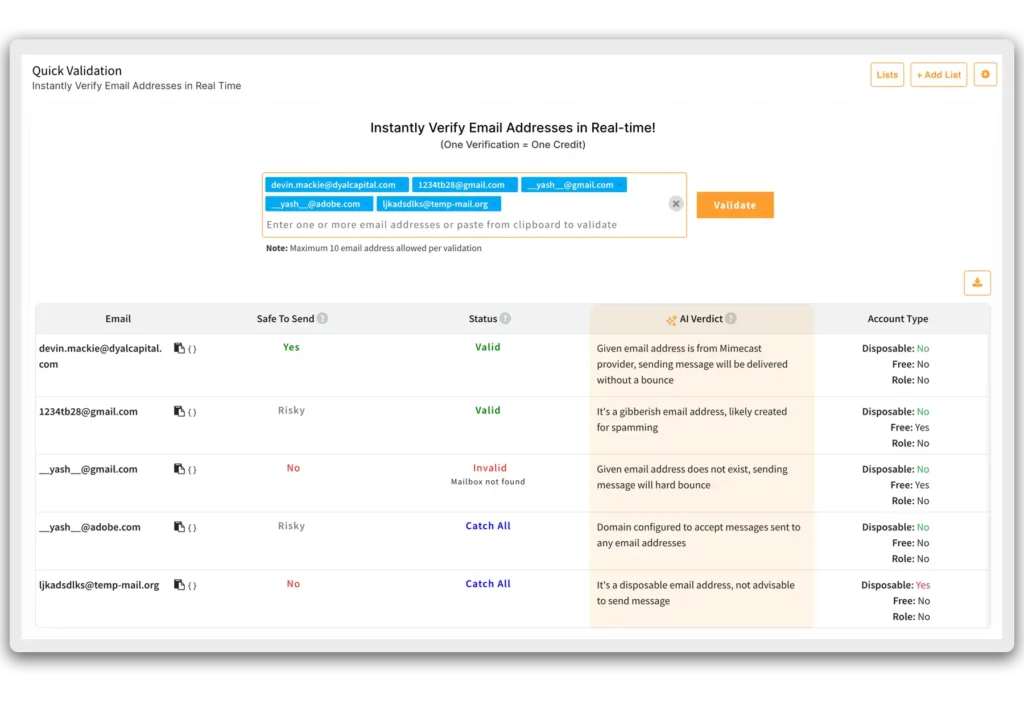
✅ Detects whether an email belongs to a catch-all domain or any other risky email category
✅ Uses real-time SMTP checks to estimate deliverability
✅ Scores emails as “safe to send,” “risky,” or “undeliverable”
✅ Offers AI insights to help you segment your lists and plan email blasts better.
✅ Offers bulk verification and seamless integrations (CRMs, email tools, etc.)
Try It Yourself
You've exceeded allowed limit, so create an account to get 100 FREE credits
[No Credit Card
Required]
Timeout occured.
Click here to try
again
Something went wrong. Please try later!!

Safe To Send | ? Based on best practices followed in the industry, Safe To Send flag will provide one of the 4 values to know the deliveriablity chances Yes - Valid mailbox addresses with guranteed deliveriablity of message thus help to keep sender reputation high % No - Invalid mailbox addresses can be safely removed, try sending message will bounce and degrade the sender reputation Risky - Contact these email addresses only when bounce rate is less than 5 % or when using own email sending service Unknown - Due to unavoidable reasons the status of the email cannot be determined, so retry before using them |
Status | ? What does Status value means? Valid - Secure, go ahead and send Invalid - Don't send, drop these emails Catch-all - Maybe, at your own risk Unknown - Don't send, verify later an hour to know the status |
Reason | |
Account | |
Domain | |
Disposable | |
Free Account | |
Role Account |
Should I Send Out Emails To a Catch-all Domain?
Throwing away a good opportunity to engage with your customers is not a good idea.
Instead, you can make a smart move to verify, identify, and segment the catch-alls into different campaigns.
Include a limited number of catch-all email accounts in each campaign.
This prevents getting a high bounce rate on a single email campaign and saves your email deliverability score from going downhill.
When you segment your email lists properly and send out relevant content to catch-all email accounts, there will be a higher chance of getting better engagement.
Also, don’t forget to monitor how the campaigns are performing.
If you get a hard bounce from a catch-all email or your emails are not being opened for a long time, it's better to remove them from your email lists.
Most importantly, pick a tool with high accuracy so that you can blindly trust the results and focus on optimizing your campaigns instead of worrying about the quality of your email lists.
In short…don’t completely eliminate catch-alls from your lists. Instead:
- Verify and Score Them: Never send without knowing their risk profile.
- Segment Carefully: Don’t lump catch-alls with high-value leads.
- Use Custom Messaging: Send lighter, informational emails to test engagement.
- Monitor Behavior: If no opens or clicks after 2–3 sends, suppress or remove.
Try Clearout’s Advanced Catch-all Resolver.
Enjoy Better Deliverability!
FAQs: Catch-all Emails & How To Manage Them
1. What is the difference between a catch-all email and a valid email?
A catch-all email, on the other hand, accepts any email sent to the domain, regardless of whether the specific address exists, making it harder to determine its validity.
Just because a catch-all accepts your email doesn’t mean someone is reading it.
2. Are catch-all emails safe to send to?
Sending too many emails to risky or inactive catch-all addresses can lead to high bounce rates and lower your sender reputation.
3. How can I know if an email is a catch-all?
Instead, use an advanced email verification tool like Clearout that can run deep domain checks and classify whether an address belongs to a catch-all domain.
4. Can catch-all emails be verified?
Most standard verifiers mark them as "unknown" or "risky." Tools like Clearout use AI-driven verification that provides confidence scores and activity indicators so you can decide if it’s worth sending to them.
Whereas many other verifiers fail to offer advanced catch-all email resolution.
5. Should I completely remove catch-all emails from my list?
Monitor their engagement and remove them if they bounce or remain inactive.
6. How do I handle catch-all emails in cold email campaigns?
Recent Posts
Why Your Emails Hit Gmail's Promotions Tab (and How to Fix It)
Explore why emails land in Gmail’s Promotions tab and how to fix it. Learn proven tips to move emai ...
WPForms Spam Protection: Features, Limitations & Alternatives
Explore how WPForms spam protection works, its limitations, and the best way to prevent fake, dispos ...
Top 5 Findymail Alternatives Compared in 2026
Explore the best Findymail alternatives in 2026. Compare the features, pricing, reviews, and why Cle ...
How Long Should a Cold Email Be? (2026 Guide)
How long should a cold email be in 2026? Explore ideal cold email length for different roles, why sh ...
Email Finder vs LinkedIn Prospecting: Which to Use and When
Explore the list of 100+ spam-associated words to be cautious with in 2026, and see how modern email ...
Clearout's
Form Guard
Validate email, phone & name on any forms!
- Real signups only
- Verified emails
- Valid phone numbers
- No fake names
- Cleaner CRM
- No devs needed
Email Verification, Email Finding Form Guard & Prospecting Service
Expand Your Reach By Finding & Verifying Ideal Prospects.

