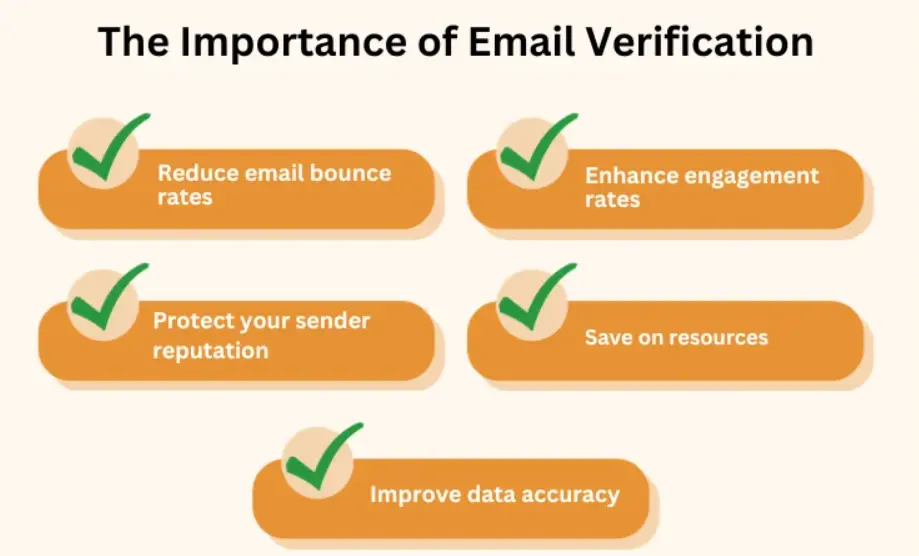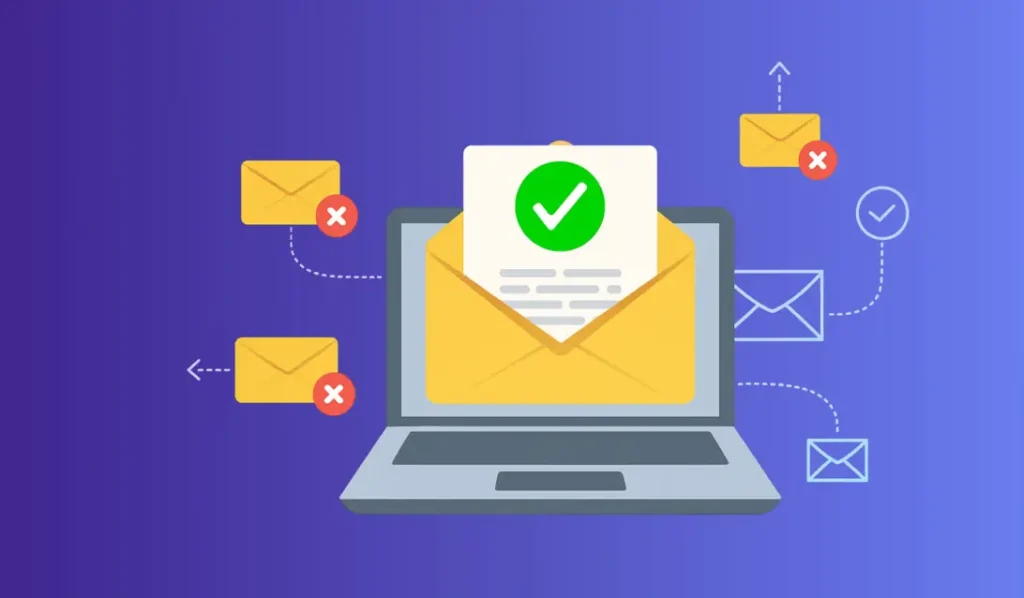‣ Why Automated Email Verification Workflows Matter
‣ Best Practices For A Better Email Verification Workflow
‣ The Automated Powerhouse: Lindy And Clearout
‣ Quick Comparison: Manual vs Automated Workflow
‣ The Fatal Flaw in Manual Lead Flow
‣ What Clearout Brings to the Table
‣ The Bottom Line
‣ FAQs