- Products
- Email Verifier Verify emails addresses individually, in bulk or through API, with 99% accuracy
- Email Finder Find individual or bulk emails by entering the person & company name or domain
-
Form Guard Protect your forms from spam, bots, and invalid submissions with real-time email, phone, and name verification.
- Prospect SQL/MQL list building with high levels of personalization, real-time data enrichment and prospect search
- Clearout For SheetsVerify email addresses directly on Google Sheets with Clearout for sheets add-on
- Prospect – LinkedIn Chrome ExtensionBuild verified, targeted prospect lists directly from LinkedIn profiles
- ClearoutPhoneValidate phone numbers across 240+ countries in bulk, quick or real time validation Free Tools
- Disposable Email Checker
- Reverse LinkedIn Profile Lookup Tool
- Reverse Email Lookup Tool
- Email List Cleaner
- ResourcesDEVELOPER
API
Clearout APIs are structured around REST and JSONWebhooks
Capture real-time events in your application workflowForm Guard
Real-time form validation to keep bad contacts out of your CRMKNOWLEDGE BASEGetting started
Sending campaigns without bounces is made simpleFAQ
Easily find answers to services, security and common questionsUSE CASESLead Generation
Learn how professionals generate quality leadsGUIDESPricingTransparent & flexible pricing to support pay-per-use or recurringCompare Email Verification Tools
AI-powered email verification with 99%+ accuracy, real-time validation, and transparent risk scoringCompare Email Finder Tools
Pre-verified B2B email addresses with confidence scoring, find real person email, not role-based addressBLOGSEmail Verification ToolsFind Anyone’s Email Address
Most Accurate, Fast & Free WaysForm Validation
Importance, Ways & Best PracticesView All Blogs - Pricing
- Integrations
- Enterprise
- Login
How To Check Email Sender Reputation & Improve It?
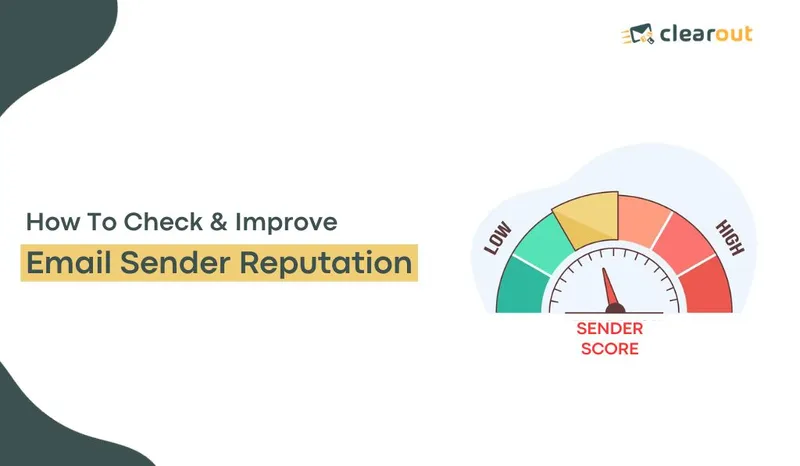
90% of Marketers consider email marketing crucial for their company’s overall success, and 79% placed it in their top 3 channels.
But despite being the most important channel for marketers, email marketing can be challenging, mainly due to low email deliverability and high email bounce rates.
One of the major causes behind consistently low email campaign performance can be a poor sender's reputation.
In this blog, we will walk through every factor affecting your sender reputation and how you can improve it for better delivery and engagement.📩
But despite being the most important channel for marketers, email marketing can be challenging, mainly due to low email deliverability and high email bounce rates.
One of the major causes behind consistently low email campaign performance can be a poor sender's reputation.
In this blog, we will walk through every factor affecting your sender reputation and how you can improve it for better delivery and engagement.📩
Table of Contents:
What is Sender Reputation?
Sender Reputation is a score assigned by Email Service Providers (ESPs) like Google, Yahoo, Outlook, and other Internet Service Providers (ISPs).
This score is determined using various components, such as your email bounce rates, sender history, and engagement rates.
A high sender reputation score signals you're a trustworthy sender, increasing the chances your emails reach their intended audience. Whereas, a low score raises a red flag, indicating potential spammy behavior and stopping your emails from reaching your target audience's inbox.
This score is determined using various components, such as your email bounce rates, sender history, and engagement rates.
A high sender reputation score signals you're a trustworthy sender, increasing the chances your emails reach their intended audience. Whereas, a low score raises a red flag, indicating potential spammy behavior and stopping your emails from reaching your target audience's inbox.
Why is Maintaining a Good Sender Reputation Score Important?
Maintaining a good sender reputation score is crucial for anyone sending emails, especially for businesses and organizations relying on email marketing or communication.
- Delivers your emails to inboxes: A good sender reputation is a golden ticket to landing in your recipients' inboxes. ESPs use sophisticated algorithms to determine if an email is legitimate or spam.
- Boosts engagement and conversions: Emails landing in spam folders are basically invisible. A good sender reputation ensures your emails not only reach the inbox but also have a higher chance of being opened and clicked on.
- Protects your brand image: Being labeled as a spammer can severely damage your brand reputation. A good sender reputation shows you're a responsible sender, building trust and credibility with your recipients.
- Avoids blacklisting nightmares: The worst-case scenario? Getting blacklisted. This means your emails won't be delivered at all, effectively cutting off communication with your audience. A good sender reputation greatly reduces the risk of getting blacklisted.
Thus, a good sender reputation is not just a checkbox for your email marketing process but crucial for reaching your target customer's inbox.
What Affects Your Email Sender Reputation Score?
Now we come to the main part: what affects your email sender reputation. ISPs and ESPs calculate your email sender reputation score based on the following factors:
Bounce Rate
The number of bounces your email campaign receives can significantly impact your sender reputation, with both soft and hard bounces playing a role.
Soft bounces are temporary issues. However, hard bounces can indicate a poorly maintained email list or even spamming activity.
Soft bounces are temporary issues. However, hard bounces can indicate a poorly maintained email list or even spamming activity.
Spam Complaints
The number of recipients that hit ‘Report as Spam’ can also affect your reputation score.
This can happen not only if you send unsolicited emails but also if your legitimate emails look like spam or do not have a clear option to unsubscribe.
This can happen not only if you send unsolicited emails but also if your legitimate emails look like spam or do not have a clear option to unsubscribe.
Engagement Rate
Engagement rate refers to the number of people who actually read or engage with your email, which includes metrics like email open rates, click-through rates (CTR), and opt-out rates.
A low CTR or open rate suggests that the receivers do not find your emails as important, or an opt-out rate triggers ESPs to assign a lower sender reputation score.
A low CTR or open rate suggests that the receivers do not find your emails as important, or an opt-out rate triggers ESPs to assign a lower sender reputation score.
Spam Traps
ESPs and ISPs often set spam traps to help identify spammy senders using legitimate email addresses. These accounts look like legitimate addresses, but sending an email to one will likely get you on their blacklists.
This is why purchasing email lists from uncredible sources is a bad idea as it might contain spam traps and cause huge damage to your email campaigns and domain reputation.
This is why purchasing email lists from uncredible sources is a bad idea as it might contain spam traps and cause huge damage to your email campaigns and domain reputation.
Sending History
The term email volume refers to the frequency and quantity of emails sent. If you send a higher volume of emails than usual, it may trigger ESPs to flag your domain, potentially preventing your emails from being delivered.
How to Check Sender Reputation?
Although there is no particular sender reputation score that is provided by mailbox providers, you can use third-party tools to understand how you rank. Some of the tools you can use are:
- Sender Score: A free tool that rates you between 0 to 100 and provides inputs on how to improve your score.
- Google Postmaster Tools: Google’s Postmaster Tools can help you understand your IP and domain reputation and provide inputs on how you can make improvements to ensure delivery in the intended inbox.
- Microsoft SDNS: Similar to Google’s Postmaster Tools, Microsoft offers Smart Network Data Services (SDNS), which will help you gain insights into your IP sending reputation and suggest ways to improve your sender reputation.
The tool you use will generate a numerical score that represents your sender reputation. Sender scores typically range from 0 to 100, with higher scores indicating a better reputation. Take note of your score.
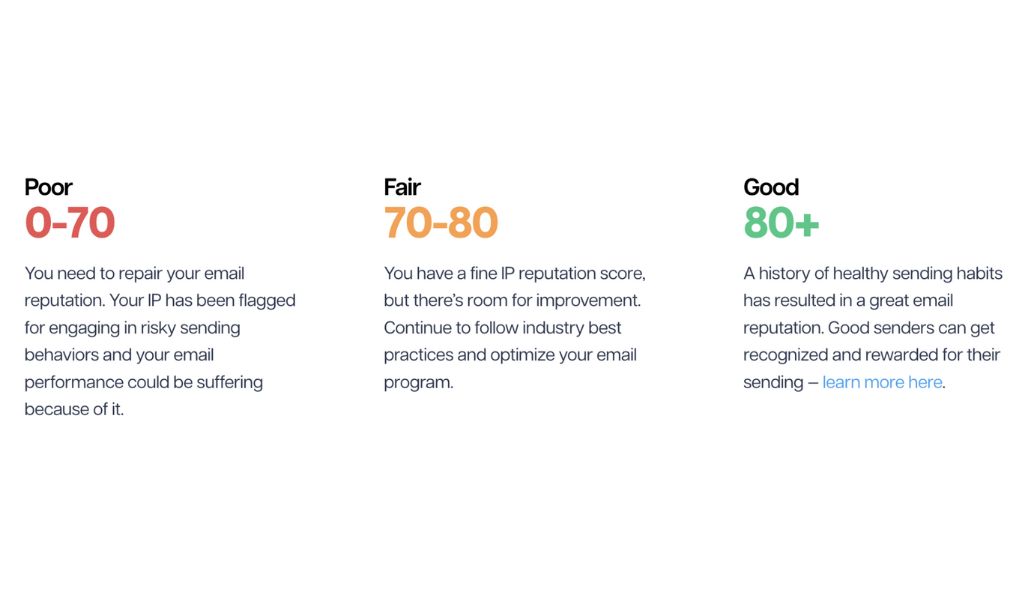
7 Ways to Improve Email Sender Reputation
Once you have your email sender reputation score, you can make decisions to improve and retain the score. To do this, follow the best practices below to ensure your reputation score is always high.
1. Use Real-Time Verification Protocols
Authentication protocols are processes that help you to verify that an email address is genuine and not spam. You can use an opt-in process to ensure the user is authentic while confirming that your email gets delivered to their inbox.
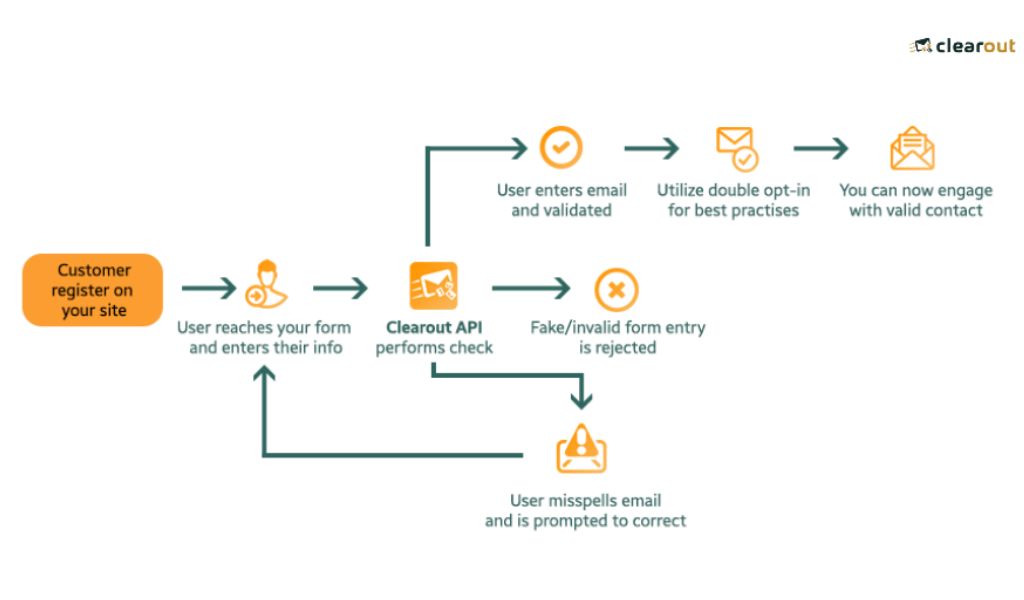
We recommend using real-time email verification and double opt-in to minimize spammy or invalid submissions, email bounces, and spam complaints.
You can even provide options to allow the customer to choose how they want to receive emails. For example, you can include frequency, type of emails, and other options that allow the customer to choose exactly which service they are interested in and the type of emails they are okay receiving.
You can even provide options to allow the customer to choose how they want to receive emails. For example, you can include frequency, type of emails, and other options that allow the customer to choose exactly which service they are interested in and the type of emails they are okay receiving.
2. Keep Your Email List Clean
Maintain a clean and deliverable email list through regular verification and cleaning processes.
We recommend cleaning your email list at regular intervals or before launching important campaigns. keep an eye on the unsubscribe rate and hard bounces. Also, remove the invalid or dormant email addresses to minimize bounce rates.
We recommend cleaning your email list at regular intervals or before launching important campaigns. keep an eye on the unsubscribe rate and hard bounces. Also, remove the invalid or dormant email addresses to minimize bounce rates.
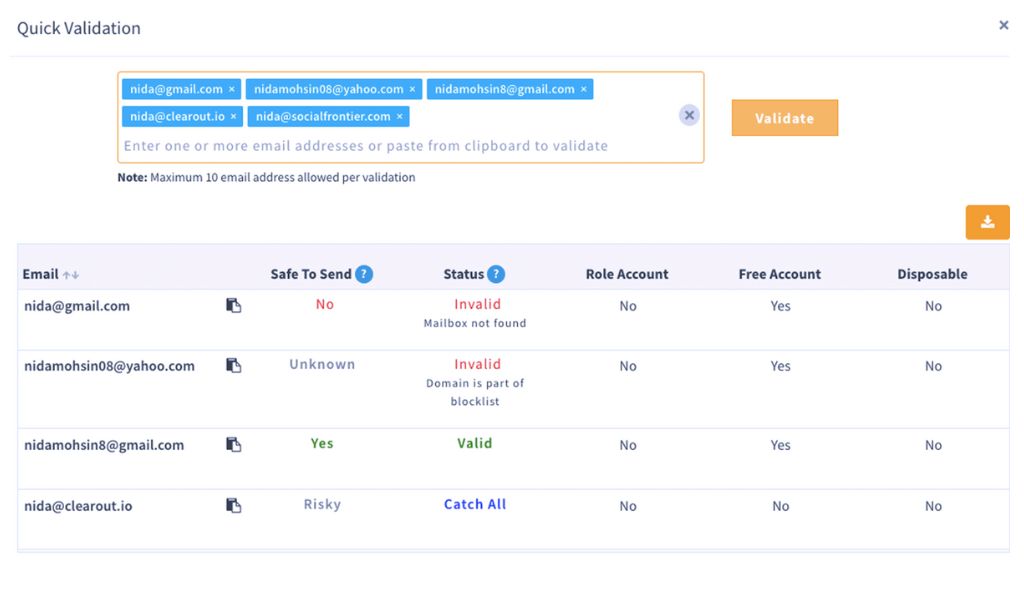
Clearout offers bulk cleaning options and integrations with your CRM and other sales platforms to make the email list-cleaning process smooth. All the email addresses are verified in real-time with a 99% accuracy rate.
You can detect risky email addresses like spam, disposable, catch-alls, etc along with the invalid ones. Removing these with help you boost your deliverability and maintain a good reputation.
In case, you have been facing high bounces on your email campaigns, use Clearout’s guaranteed deliverable marked emails and you will be able to cut down your email bounces to 0-3%.
You can detect risky email addresses like spam, disposable, catch-alls, etc along with the invalid ones. Removing these with help you boost your deliverability and maintain a good reputation.
In case, you have been facing high bounces on your email campaigns, use Clearout’s guaranteed deliverable marked emails and you will be able to cut down your email bounces to 0-3%.
3. Grow Your List Organically
Buying email lists for your target audience is enticing in the hope of reaching a wider audience. But remember, you will be reaching out to people who don’t know you or are interested in your brand. This means it’s only going to give you high costs and low engagement.
Moreover, most of these lists are full of email addresses that are old or potential spam traps, leading to high bounce rates, unsubscribe rates, and triggering ISPs.
So instead of buying low-quality email lists focus on organically building a relevant list of leads with their email address. Try using email finder and prospecting tools to spot and find emails of high-intent leads.
Moreover, most of these lists are full of email addresses that are old or potential spam traps, leading to high bounce rates, unsubscribe rates, and triggering ISPs.
So instead of buying low-quality email lists focus on organically building a relevant list of leads with their email address. Try using email finder and prospecting tools to spot and find emails of high-intent leads.
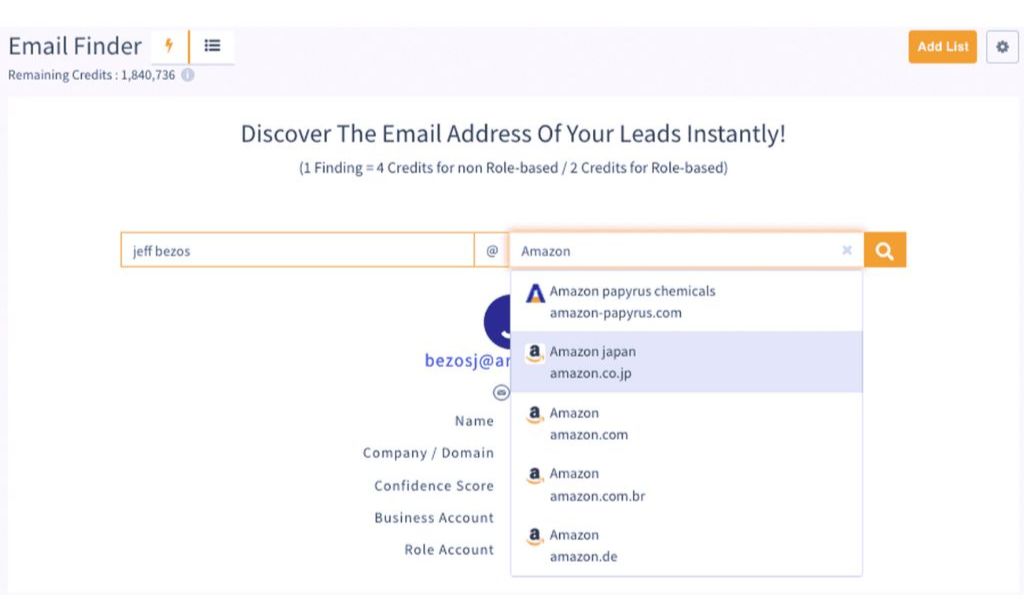
4. Focus On Engagement
One of the most significant errors that email marketers tend to make is making use of misleading subject lines or content to gain engagement.
If you deceive your readers into opening an email or clicking on a CTA, they are less likely to trust you. They might even mark your domain as spam or unsubscribe, which is definitely not what you want.
Therefore, it's important to focus on organic engagement by being genuine and sending personalized emails. Develop content that resonates with your audience, providing them with value and relevance.
If you deceive your readers into opening an email or clicking on a CTA, they are less likely to trust you. They might even mark your domain as spam or unsubscribe, which is definitely not what you want.
Therefore, it's important to focus on organic engagement by being genuine and sending personalized emails. Develop content that resonates with your audience, providing them with value and relevance.
5. A/B Test Subject Line & Content
Your email design, subject line, and content can play a significant role in your sender score, as they determine the engagement and action that your readers will take. According to Invespcro, 47% of readers open emails based on the subject line, and 69% will flag an email as spam based only on the subject line.
A/B testing email campaigns help you understand which subject line works for your audience. You can optimize emails based on this analysis and use them for future campaigns.
A/B testing email campaigns help you understand which subject line works for your audience. You can optimize emails based on this analysis and use them for future campaigns.
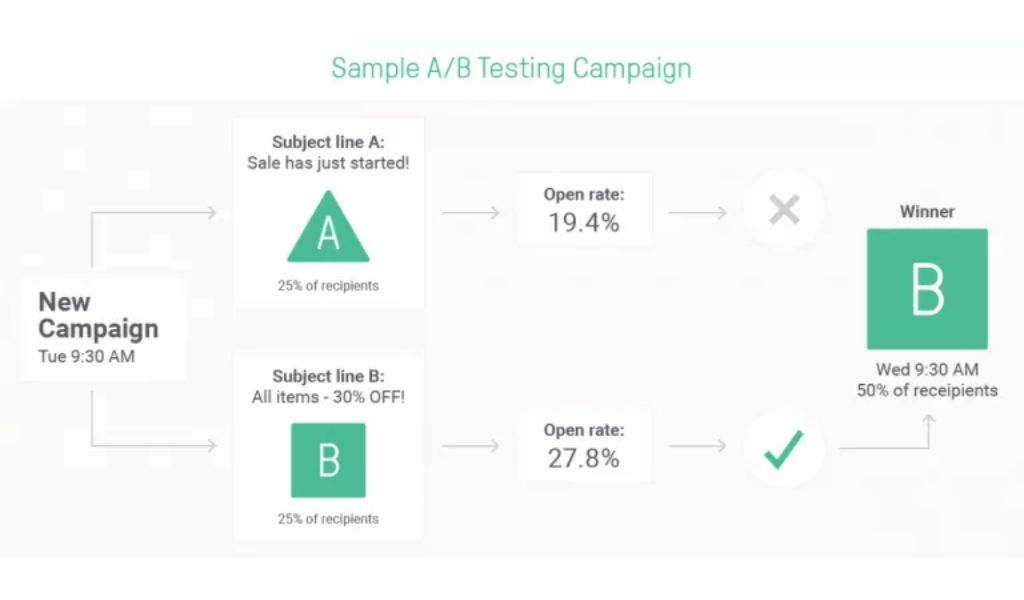
6. Optimize Sending Frequency and Volume
Strike a balance between maintaining regular communication with your audience and avoiding excessive sending.
Sending emails at a consistent frequency helps build a positive sender reputation and prevents ISPs from being alarmed due to sudden spikes in volume or erratic sending patterns.
If you want to increase the number of emails you send out try doing it gradually, rather than showing a sudden increase at once.
Sending emails at a consistent frequency helps build a positive sender reputation and prevents ISPs from being alarmed due to sudden spikes in volume or erratic sending patterns.
If you want to increase the number of emails you send out try doing it gradually, rather than showing a sudden increase at once.
7. Don’t Overlook the Technical Aspects
Do not forget to comply with regulations and protocols like SPF, DKIM, and DMARC, which are considered the golden trio of email authentication.
SPF (Sender Policy Framework) makes sure that ISPs do not blacklist your domain. Meanwhile, the DKIM (DomainKey Identified Mail) signature helps you verify the integrity of your email content and its sources.
Domain-based Message Authentication, Reporting & Conformance (DMARC) is a protocol that helps specify your authentication process, known as DMARC policy. This helps your domain instruct servers what to do if the email fails to pass the DMARC test.
SPF (Sender Policy Framework) makes sure that ISPs do not blacklist your domain. Meanwhile, the DKIM (DomainKey Identified Mail) signature helps you verify the integrity of your email content and its sources.
Domain-based Message Authentication, Reporting & Conformance (DMARC) is a protocol that helps specify your authentication process, known as DMARC policy. This helps your domain instruct servers what to do if the email fails to pass the DMARC test.
Take Control of your Email Reputation with Clearout
Always remember that the key to a good sender reputation is maintaining low email bounces and better deliverability.
Clearout offers more than just basic list cleaning services; it provides a comprehensive solution for verifying and validating email addresses. By ensuring that your emails are delivered only to verified and safe email addresses, you boost your deliverability score and a positive sender reputation.
This, in turn, can improve your email marketing campaign's effectiveness and help you achieve your business goals.
Clearout offers more than just basic list cleaning services; it provides a comprehensive solution for verifying and validating email addresses. By ensuring that your emails are delivered only to verified and safe email addresses, you boost your deliverability score and a positive sender reputation.
This, in turn, can improve your email marketing campaign's effectiveness and help you achieve your business goals.
Recent Posts
16 Feb 2026
WPForms Spam Protection: Features, Limitations & Alternatives
Explore how WPForms spam protection works, its limitations, and the best way to prevent fake, dispos ...
13 Feb 2026
Top 5 Findymail Alternatives Compared in 2026
Explore the best Findymail alternatives in 2026. Compare the features, pricing, reviews, and why Cle ...
12 Feb 2026
How Long Should a Cold Email Be? (2026 Guide)
How long should a cold email be in 2026? Explore ideal cold email length for different roles, why sh ...
02 Feb 2026
Email Finder vs LinkedIn Prospecting: Which to Use and When
Explore the list of 100+ spam-associated words to be cautious with in 2026, and see how modern email ...
29 Jan 2026
Dynamic Email Content: A Complete Beginner’s Guide (2026)
Discover what dynamic email content is, how it works, types, examples by industry, tools, benefits a ...
Clearout's
Form Guard
Validate email, phone & name on any forms!
- Real signups only
- Verified emails
- Valid phone numbers
- No fake names
- Cleaner CRM
- No devs needed
Email Verification, Email Finding Form Guard & Prospecting Service
Expand Your Reach By Finding & Verifying Ideal Prospects.

