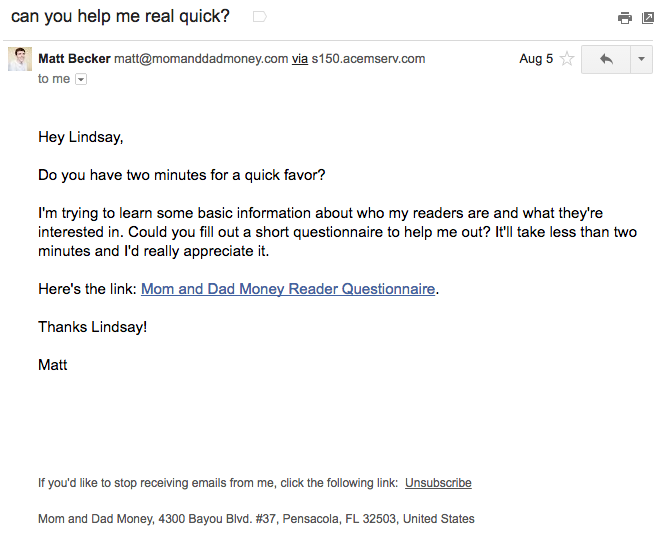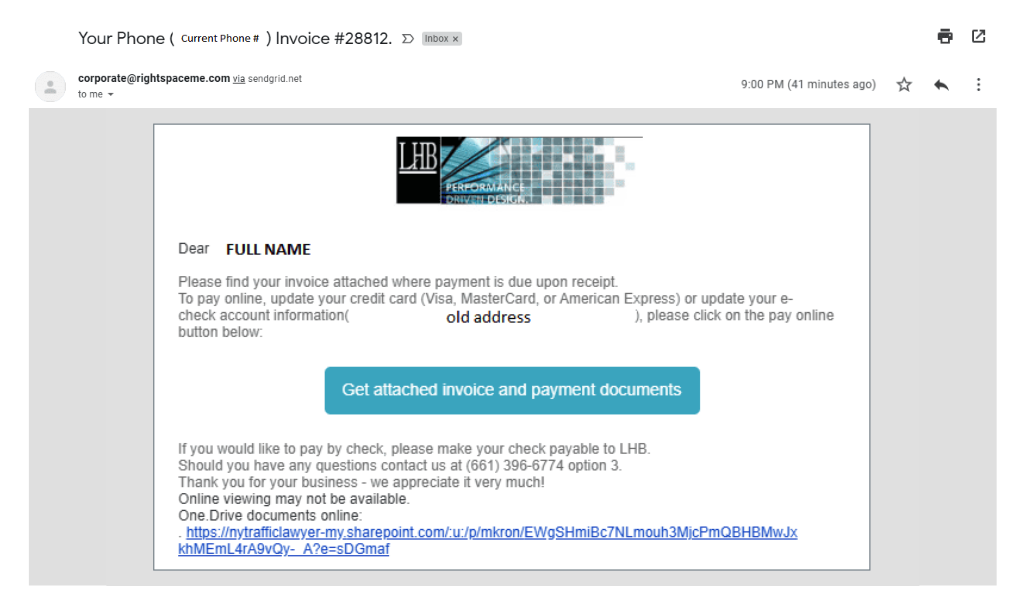● Why Are Your Emails Going To Spam? What Triggers Them?
2. Missing sender information
3. Having a bad sender reputation
4. You are blacklisted
5. Working with a bad email list
6. Poor engagement rate
7. Using misleading subject lines (clickbait)
8. Using spam email filter triggering words
9. Suspicious or too many email attachments
10. Not following HTML best practices
11. Using link shorteners or open URLs
12. Getting too many complaints
13. Not having an unsubscribe option
14. Not getting permission to send